ScreenJet has developed EZV Designer to enable the user to maintain their HP3000 screens once they
have been migrated to EZV. Designer replicates the functions of Formspec to enable HPe3000 developers
to work easily with the new application and XML format. The ScreenJet EZV VPlus conversion tool kit extracts the proprietary screen
information from an HPe3000 VPlus Formsfile and delivers it as ready-made XML screen definitions in an
open format, that is both standards compliant and readable. EZV Designer maintains the screen definitions
in the XML file.
The ScreenJet EZV VPlus conversion tool kit extracts the proprietary screen information from an HPe3000 VPlus formfile
and delivers it as ready-made XML screen definitions in an open format, that is both standards compliant and readable.
In addition to the conversion toolkit there is a replacement VPlus API. This allows applications to retain their
existing VPlus calls, and at runtime the API resolves these calls and makes the appropriate calls using the new XML defined
screens. This combined ScreenJet solutions means that there are no coding changes required to your existing code.
EZV is the third generation VPlus conversion/migration product from ScreenJet ltd. It is based on the original ScreenJet product -
which was the first successful VPlus to GUI, host-based, thin client product for the HPe3000 - and the ACUCOBOL-GT thin client
technology solution developed for the AcuCorp (Microfocus) ExtendTM products.
Major Advantages
For rapid, risk-free migrations, a replacement user interface has been created that functions identically to the original VPlus
interface and runs on terminals or terminal emulators. As a result, no user re-training costs are required.
Once converted the screens are in an open, standards compliant, XML format, which can be maintained by suitable screen
maintenance programs, or even edited by hand using your favorite editor.
For those familiar to developing on the HPe3000 with VPlus, no new language skills are required when porting to EZV.
Automated conversion of the screens allows you to quickly start testing migrated applications, and also allows you to repeat
the process if conversion and continued development on the HPe3000 have to be performed in parallel.
The Terminal/Emulator User Interface model delivers all the data centre control and ease of management that characterized the HPe3000.
The ScreenJet EZV VPls conversion solution and API is the only solution available that allows the migration to be tested whilst
the application remains on the HPe3000, thus reducing risk, and allowing migration testing to be accomplished in a phased, rather
than big bang, approach.
Whilst the EZV user interface remains identical for the end user, the underlying changes mean that in the future upgrading all or
part of the user interface to a full Graphical User Interface (GUI) becomes achievable.
Who is EZV for?
- Migration Companies, VAR's and Consultants undertaking migration projects for customers
- End User Development sites wishing to do their own migrations
- VAR's and ISV's looking to convert their own HPe3000 COBOL/VPlus applications to run on different platforms
and operating systems
Please email Sales for more details.
Conversion Sample
Original VPlus screen:
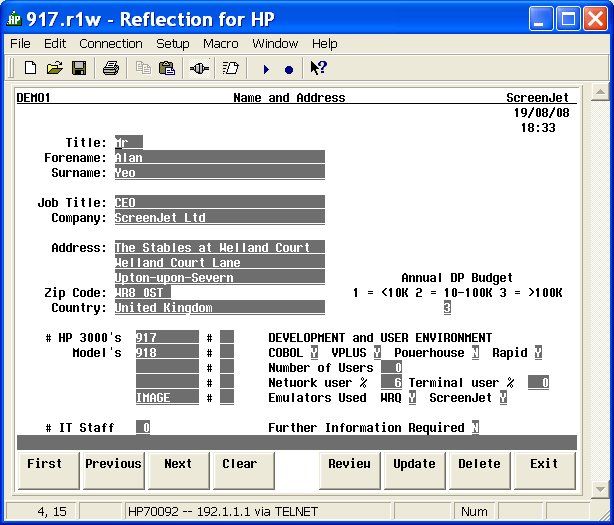
Generated EZV screen:
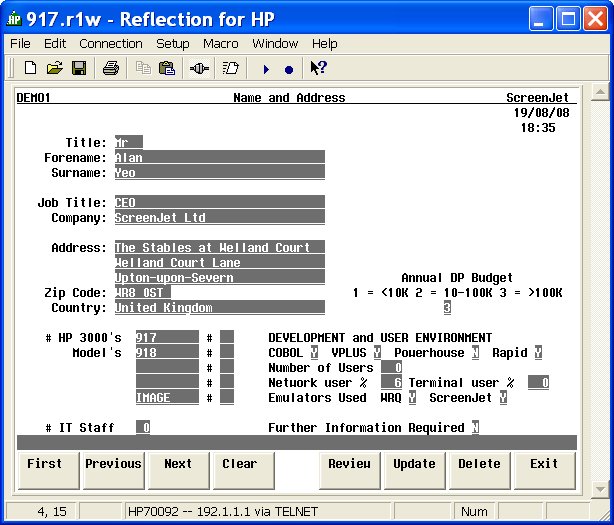
Technical Overview
The Conversion Software
The ScreenJet EZV conversion software has two components that run on the HPe3000. Firstly, there is an extract
program that reads the VPlus formfile to obtain all the information about the formfile, the layout of the forms,
and the attributes of every function key, save field, ARB definition, screen, and their individual labels and
fields, including all processing specification code. This information is stored in a database on the HPe3000 from
which the XML formfile equivalent is generated.
This database provides the flexibility that enables the co-existence of ongoing development work in VPlus on the
HPe3000 whilst the conversion project is underway. Individual forms can be re-extracted from the formfile as required,
or new ones extracted and added into the database.
The second part of the conversion is a generation phase. You select a formfile and the generation process
creates the appropriate XML file. These files can then be simply transferred to the target server, or utilised
directly on the HPe3000.
What types of VPlus formfile can be converted?
The ScreenJet EZV extract process can work on both VFORM and VFAST files, however at this time processing
specification code can only be extracted from a VFORM file. So if you have lost the source for a VPlus formfile,
the conversion tool can still do most of the work for you.
What doesn't the conversion handle?
All VPLUS data types, functions and calls are converted and supported. There are some attributes
of a formfile that the ScreenJet tool doesn't convert or the EZV API does not process, as they are
redundant or no device other than an old HP2645 terminal can handle. For instance, CONFIG Phase Statements are only
actioned by VPlus if it detects that the terminal is an HP2645; otherwise it ignores them.
As we suspect that the number of 2645 Terminals still in use for applications can probably be counted on one hand,
we have chosen to not implement this functionality. It is also highly unlikely that any modern display device will
be equipped with the lights, internal tape drives and paper tape readers that the config statements are used to control.
VPlus API
The EZV API is written in C and can be made available for most platforms that support Telnet or NS/VT.
Pricing and Availability
For further information, please contact: Sales.
Or contact your local migration services partner.